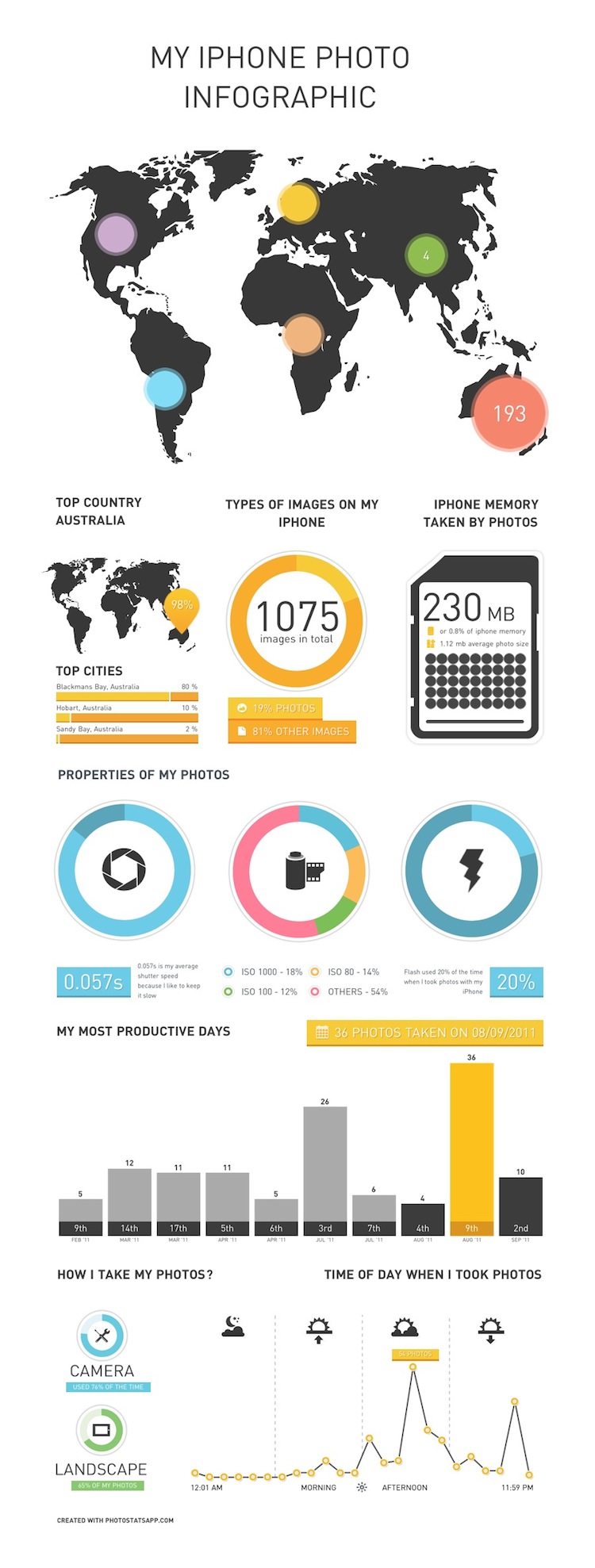What I will say about this app, however, is that it is absolutely awesome. Often, while surfing the ‘net, I run out of time to take a look at everything before heading out to school, or going out for dinner, etc. Using Jumping URL, I can simply beam over a few websites and check them out on-the-go. It also works in the opposite direction, which I find very handy. With this app, I can simply copy the address of a website I’d like to look at, paste it into the application (by tapping (P)) and use it as a sort of cross-platform bookmarking system. When I get home, I can whip open the application, tap “Beam” on one of the websites and go to http://www.jumpingurl.com/ (or use the fetch feature included in the Firefox extension) on my computer, instantly getting redirected to the site I’m beaming from my iPhone.
[…]
Overall, this application could easily surpass a perfect 10 rating. It is extremely handy and came out of nowhere. Despite the developer’s original intention for it to be used with YouTube videos, this can come in handy when you come across an interesting article that you don’t have time to read, or would like to view later on your iPhone, for example. On the other side, it can also be useful for those times that you get linked to a flash-based website while you are on your iPhone, in which case you just copy the URL into the application and beam it over when you have access to a flash-enabled computer.
via Jumping URL iPhone App Review – POST1604.
I was one of the lucky few to receive a promocode from Matt (because I’m a cheapskate, lulz), and what can I say, Jumping URL just blows me away.
It’s that awesome – pushing or beaming URLs to and from your iPhone to your Mac or PC. The way it does it is so completely simple, so completely awesome, and like Matt said in his full review (hit up the link), seemingly came out of nowhere.
It’s one of those apps that make you stop and think – “hey, why didn’t I think of that?”, and yet it’s almost flawless in execution and damn, IT JUST WORKS, and brilliantly at that!
This is definitely an app I’ll be showing all my friends. I really can’t get over how easy and simple it is. I know I sound like a raving fanboy here, but it’s just so incredible.
As always, I do have one suggestion – with push notifications, this app would be *perfect*. Imagine it now – push a URL from Firefox on your Mac, you get a notification on your iPhone, and you slide to open the URL in Mobile Safari – that would be très awesome, no?
For $1.19, it’s a steal. You’d be nuts not to grab this on the App Store.
Seriously – it’s that good.