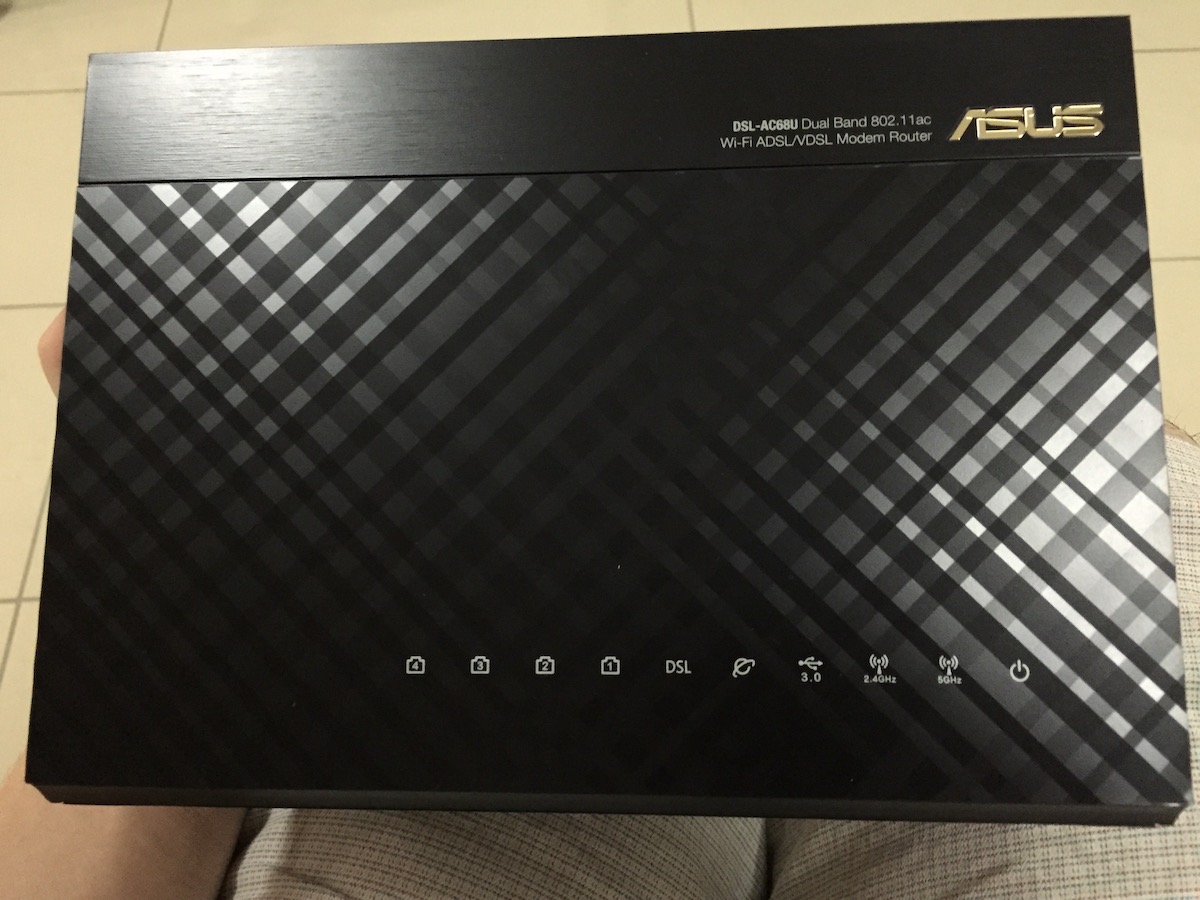My paltry AliExpress-special 8-port 2.5G switch
When I moved out of home in 2015, I needed my own home networking equipment. And unfortunately, moving back to ADSL2+ from FTTP NBN was every bit as awful as it sounds. I absolutely don’t remember why I ended up choosing the venerable Asus DSL-AC68U for my all-in-one home wireless modem and router, so I won’t pretend to, but I did, and for the past nine years, it’s done an absolutely bang-up job making sure I have the internets/pipes filled with cats/access to the information superhighway on all my devices. That means it’s time for an upgrade!
Or it was, anyway. Read part one and two of that saga.
Enter: the 10GbE home networking rabbit hole, and cue the OCAU thread with over 1500 posts discussing when 10GbE will become consumer-level technology.
Home networking gear has changed a bit in the past 10 years. 2.5Gb network interfaces are becoming more and more common; my Thunderbolt 4 dock has one, as does the B660 motherboard I built my new NAS with. And at the upper end, it’s not uncommon to find 10GbE RJ45 ports as standard, whether that’s on your top-of-the-line PC motherboard, or the iMac Pro (RIP), or today’s Mac Studio.
Which is why it’s strange that plain ol’ gigabit still seems to be the standard for home networking. Yes, home internet speeds haven’t increased anywhere nearly as much; only within the last couple of years has gigabit internet become possible in Australia, but it’s still uncommon. I think we have other countries to thank for even the adoption of 2.5G as a kind of gateway to faster wired networking speeds, given that in other countries multi-gigabit internet is not only possible, but common. But within that same time period, NVME SSDs have become near-ubiquitous, bringing speed increases of over 20 times their spinning rust predecessors, trading storage capacity for speed. So why are we just now upgrading to home network technology that’s only a paltry two and a half times faster than what we currently have?
There’s a myriad of reasons, including slow internet, but I think the main reason is that for most consumer uses, there’s just not many real reasons to have a faster network connection between your devices. Your Netflix experience isn’t noticeably improved by having a faster connection between your phone or computer, because even mediocre NBN connections can handle a 4K stream of your favourite TV show. Most people aren’t transferring huge files between their computers, so the practical applications of faster network connections are limited, despite computer-specific storage getting faster, not larger. Because if you’re not storing files in the first place, there’s also no need to transfer them between computers. I suspect it’s also why successive Wi-Fi releases have been focused on better Wi-Fi more than they have been about raw speed increases; more efficient usage of the wireless channels we have available, opening up new wireless spectrum, smarter usage of airtime, that sort of thing. If Wi-Fi is already fast enough, even faster speeds benefit few, but more efficient Wi-Fi benefits everyone, even those who aren’t hitting theoretical maxes.
But what if you’re a nerd?
A version of the trickle-down philosophy applied to technology says that as businesses and enterprises upgrade their own equipment, you can often grab upgrades to your own gear for fractions of the cost of what said business would have paid for it originally. I’m not saying that this has completely happened with 10GbE networking gear, but running a 10GbE fibre optic network at home is now within the realms of possibility, and more importantly, at something of a reasonable cost.
If you only have two devices that you want to connect up at 10GbE speeds, you can pick up two SFP+ PCIe cards for about $100 each, connect them directly with a Direct Attach Copper cable for $50-100, and still use standard Ethernet to connect to your switch and your actual internet connection. If you have more than two devices that you want to connect, that’s probably where you’ll need a SFP+ switch of some kind. But even at $130 for an 8-port 10G SFP+ switch on AliExpress, roughly $50 for each SFP+ module, then your optical cables on top of that, it’s still well within the realms of possibility to go to a mostly-fibre home network. And unlike other IT equipment, networking hardware has a lifetime measured in decades. Barring incredible breakthroughs in technology, there’s every possibility that any 10GbE equipment you buy today will be useful in 20-30 years from now, although I’d be slightly concerned about the longevity of your 10GbE SFP+ PCIe cards. For that reason, I’m on the fence about splurging on the 25Gb SFP+ versions. Even though they’re backwards compatible with 1/2.5/5/10Gb, who knows what kind of PCIe tech we’ll have in 20 years. For reference, that’s about the same period of time that it took for PCI to die out and be overtaken by PCIe. Although the PCIe train doesn’t seem to be stopping anytime soon, it’s foolish to think it’ll be around forever.
The only problem with going to an all-fibre 10GbE home network is that you will, inevitably, have devices that you can’t plug an SFP+ transceiver into. As far as these devices go, you basically have two options. Either you keep using them on standard 1/2.5G copper, or you put them on wireless. Unfortunately, there aren’t any options for an all-in one switch that has 4+ 10G SFP+ ports as well as 4+ 1/2.5G RJ45 ports, so either you’re stuck using 1/2.5G/10G RJ45 transceivers in your SFP+ ports, or you run two switches, one for your optical network, and one for your standard copper one. You can upgrade your copper transceivers to optical ones eventually, but for heat concerns you want to limit how many copper transceivers you’re using, although at 1/2.5G speeds this probably isn’t too bad, I’ve only read about heat issues with 10G copper transceivers.
As it stands, I think it would make little financial sense to upgrade some parts of my network to fibre 10G links. I could direct connect my PC and new NAS with 10G or even 25G, then do my router and switch with at least fibre, but from there it gets tricky. There are few practical ways to do 10G or fibre on laptops and even fewer economically friendly ones — despite Thunderbolt 4 being 40G — so it doesn’t seem worthwhile, and especially not when it would be a downgrade in terms of speeds over the current 2.5G connections. My end-game home networking setup would be 10G between my router and switch, then 10/25G from a switch to every computer that supports it, 2.5G to everything that doesn’t, and wireless everything else.
As fun as a theoretical mostly-fibre network is, its practical uses are limited at best. Probably why faster home networking hasn’t caught on. I’d consider running fibre between my router and switch in the future, just because fibre cabling is slightly less noticeable when I’m skirting it around the edge of my rooms.
But otherwise, 2.5G between computers is plenty fast enough.
Just like 640k of RAM out to be enough for anybody.