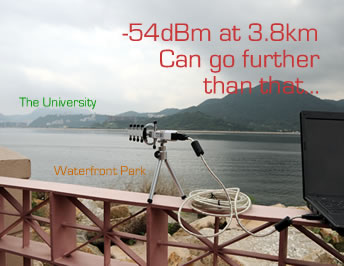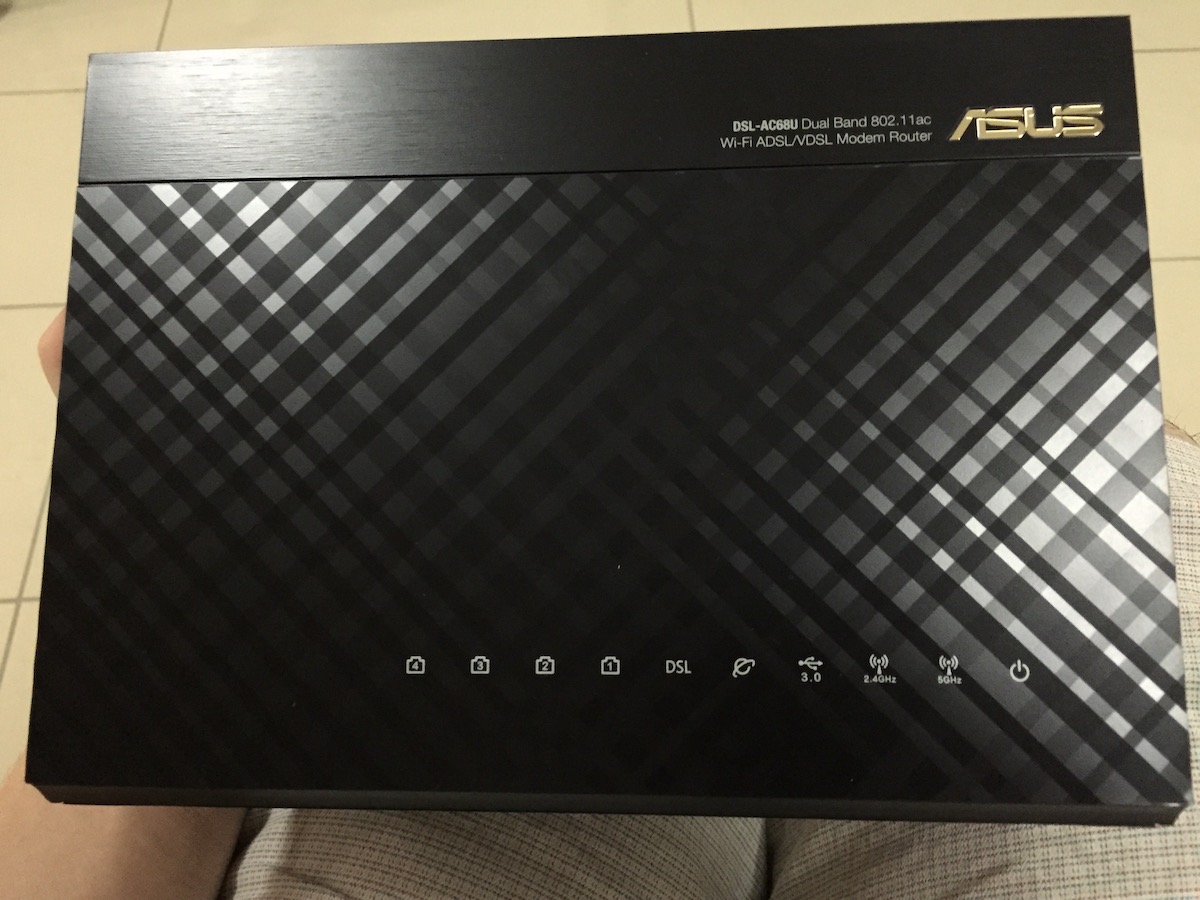
Next year will be 10 years since I bought any new home networking gear. Compared to typical IT gear lifetimes, where you’re normally replacing gear every couple of years, hitting double digits on anything is an impressive feat that usually represents one of two things. Either you over-invested to begin with in the name of “future-proofing”, even if you couldn’t fully use the gear at first, or there have been so many other expenses/upgrades ahead of it that you haven’t even thought about upgrading something that works perfectly well. As the old adage goes: if it ain’t broke, don’t fix it.
But look, I’m not here to judge your personal technology choices. Merely provide some insight into some of my own, a cautionary tale or two, and some helpful anecdotes along the way. If we’re lucky, maybe we’ll get all three in a single post, but if not, two out of three ain’t bad.
For the past nine years, a venerable Asus DSL-AC68U wireless modem/router has been dutifully providing access to the interwebs to all my devices. It’s done its job so well, faultlessly, that I feel like I need to put it out to pasture before it starts getting ideas and starting the robot uprising that every sci-fi has warned us about. Besides, it’s 2024 now, and putting aside the glaring limitations of Australian internet speeds or your device’s ability to utilise that kind of speed, the Wi-Fi 5 that it came with is positively pedestrian compared to what we have now. Plus, WPA3 is also a thing now too, and any security upgrade is always worthwhile.
When I was waiting for the internet to be connected in my first apartment, I was able to plug a USB 4G modem into it and have the AC68U share it to all my devices. And when that same apartment joined the 21st century and upgraded to NBN, albeit on the slightly-inferior FTTB version, the AC68U just kept on working. And now that I’m on Opticomm (i.e. non-NBN) FTTP, it just keeps on working. I have no doubt that it would keep doing so until one of two things happened: it releases the magic smoke and spontaneously combusts into a small pile of ash, or the heat death of the universe. Whichever comes first.
That means it’s time for an upgrade! But to what?
Home networking gear is boring in the best possible way. The ideal scenario is that you set it up once, and don’t ever touch it again unless you’re changing something. But if you’re like me, you’ll spend a few weeks every ten years fiddling with it, then never touch it again. That’s basically how I’ve run my AC68U over the years, besides upgrading the firmware every now and again, or forwarding a port here and there. Like I said, if it ain’t broke, don’t fix it.
I have basically three options for upgrading my home network.
I consider myself pretty lucky (for the purposes of picking home networking gear), in that I live by myself in a small apartment. That means I don’t need a fancy mesh system, or multiple APs to cover the whole thing. Because I’m the only one that uses the network, I can wire up all my computers for the latency and consistency advantages wired connections provide, put everything else on wireless, and have a pretty simple setup overall.
It would have been easy to pick up something like the 2024 version of the AC68U, an all-in-one wireless router. This time around, I won’t even have to buy something with an ADSL modem, because I’m not planning to live in a place with ADSL ever again. But as ugly as the aesthetic of most of today’s wireless routers are, surely there are better options? Some of the Wi-Fi 7 wireless router options from TP Link don’t look too bad, although they are a little on the pricey side. But what if I wanted a slightly less consumer option? After almost a decade with the Asus and never touching all the marketing buzzwords in its web interface and going straight to the advanced settings, what if I wanted to step it up a notch?
Ubiquity seem to be the current flavour of the month for their prosumer networking gear. Their new-ish UniFi Express is a nice little all-in-one that I could probably recommend pretty comfortably to anyone who wanted something configurable, but backed with a great user interface that makes setting it all up easy enough. I can even see myself trying out a UniFi Express to see if I like the Ubiquity ecosystem as a whole, as it’s also a pretty cheap entry point into the UniFi ecosystem. It would probably also be suitable for someone to deploy at a “secondary” site like their parent’s house to replace their ageing network gear, too, and even comes with cool features like remote management.
But as nice as the UniFi Express is, it “only” comes with Wi-Fi 6, so wouldn’t be that much of an upgrade. It’s also lacking some features. There’s no USB port, for example, if you wanted to share a 4G/5G USB modem between all your devices, just like I had to do while I was waiting for the internet to be connected at my place after moving in. That isn’t a huge deal these days given the relatively fast provisioning times of NBN, but it’s a nice to have. There’s also only one LAN port, like Ubiquity expect you to have a switch if you plan to network a few computers together like it’s 1999 or something. It’s a reasonable assumption, but would it have killed Ubiquity to put a few more Ethernet ports on the thing? Fortunately, this also isn’t a big deal for me as I already have a switch connecting my computers together on a LAN like it’s 1999.
Which brings us to the third option, separate out my router, switch, and wireless access point into three separate devices. While there’s nothing particularly wrong with having an all-in-one wireless router, sometimes you just can’t find the right device at the right price. There’s also something about the modularity of having three separate devices, meaning that if you want to upgrade something in the future, you can do so without having to replace everything. But now instead of having one decision to make, I have three! Make that two, on account of the fact I already have a switch. It’s an 8-port, 2.5G RJ45 switch with one 10G SFP+ port from Keeplink, which you can also have for the low price of around $70 if you’re willing to buy it from AliExpress.