Dear Reader, Meet Protego.
Protego is the name I’ve given to my new Pee Cee. There’s a bit of a story behind this one, so bear with me.
So first up, we have the story of actually buying the thing. Originally, Protego was an server somewhere in Melbourne, when management had an “oh crap, we’re the largest Apple reseller in the world and we have too many PCs on hand” moment. Thus, the PC Clearance Sale was born.
I managed to obtain a copy of this catalogue through the usual official channels (that’s the email system, folks), and at the time, was looking for a cheap gaming machine to get my game on. My Steam account was filled up with games that I couldn’t play because the system requirements were too high for any machine that I had in my possession. Games like TF2, Left 4 Dead, CS:Source, and even Portal struggled on any hardware that I had, and only CS:Source even ran on my paltry GMA 950 MacBook… What I needed was a cheap gaming rig. I wasn’t prepared to fork out hundreds of dollars, though – the PC I bought had to be able to handle the games I wanted to play, while having a lifespan of a couple of years.
In any case, I managed to find a computer that suited me – an ex-server, something with a little grunt behind it, but also plenty of expansion options. If you’re interested, Protego is actually an IBM eServer xSeries server, the 8485 variant of the 206m models. It came with a 3.0GHz Pentium 4 CPU (with Hyper Threading), 2x1GB ECC DDR2 PC2-4200 RAM, as well as 2x80GB SATA HDDs.
Now obviously I’m going to be using a machine like this for gaming, and I don’t think the inbuilt ATi ES1000 graphics with 16MB ram are going to cut it. Luckily for me, an XFX 8400GS (w/ 256MB RAM) was also in the PC Clearance Sale – I managed to nab that as well. I put in my order for all the parts, and I was set. Or so I thought…
Elation turned to disappointment when the machine arrived at my location. I opened it up to find that it only had a physical 8x PCIe slot – not a 16x one, which most graphics cards take. Even more unfortunately, it wasn’t an open-ended slot either – the 8400GS that arrived with it was, unsurprisingly, a physical 16x card. Some research had to be done on my part.
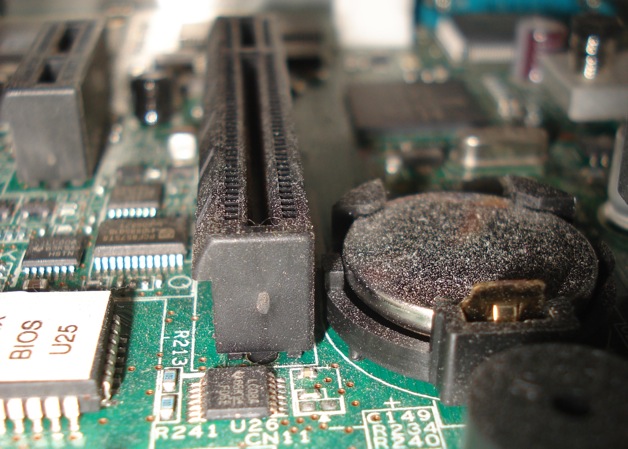
The Problem - that piece of plastic needs to be removed. Also, dusty case is dusty.
But that was okay, because I had plenty of time to do so. Because of various red-tape policies, the machine wasn’t technically mine yet – not until I was invoiced for it, anyway. I couldn’t even take it home. 🙁
So, how to fit a physical 16x card into a physical 8x slot? I figured there were a couple of options:
- Mod the thing. All 16X cards work in 8X slots. Nevermind about the bandwidth decrease – not even a 7900GTX will use all the bandwidth of a 8X slot. Judging by the slot itself, it isn’t going to be as complicated as this guy makes it out to be (due to the fact that I don’t have to remove those middle divider thingos) – I only have to remove the end piece, like this guy. Easy enough to do, right? Right?
- Buy an adapter, which will make 16X cards fit in a 8X slot. Shame the Aussie dollar sucks at the moment. The adapter itself is $42, shipping inside the US is $8, and shipping to AU is $10. All prices in US dollars.
Each of these options were a possibility. One involved slightly more money than I was willing to spend, though.
In any case, after I had overcome the red-tape, I finally got the machine home. By this stage, I had decided that the hack-job was the way to go, and my weapon of choice was going to be the soldering iron. If any of you had seen my iChat status at the time, then it would have been: “Wanted: One Steady Hand”. Damn, I was nervous – and for good reason, I was just about to MELT some PLASTIC off a MOTHERBOARD!
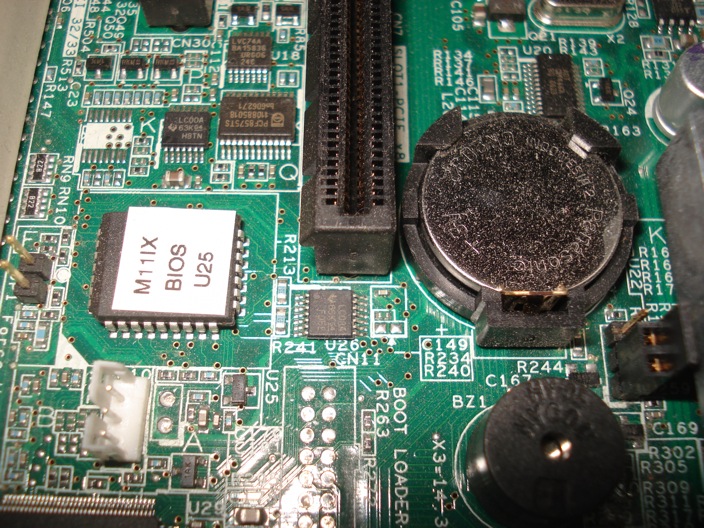
Yeah - that's the bit of plastic that needs to go.

Soldering Iron - note the tapered tip - NOT GOOD!
As I finally geared up to do it, huge adrenaline rushes came. Hoo-ah. Oh well, nothing in it…
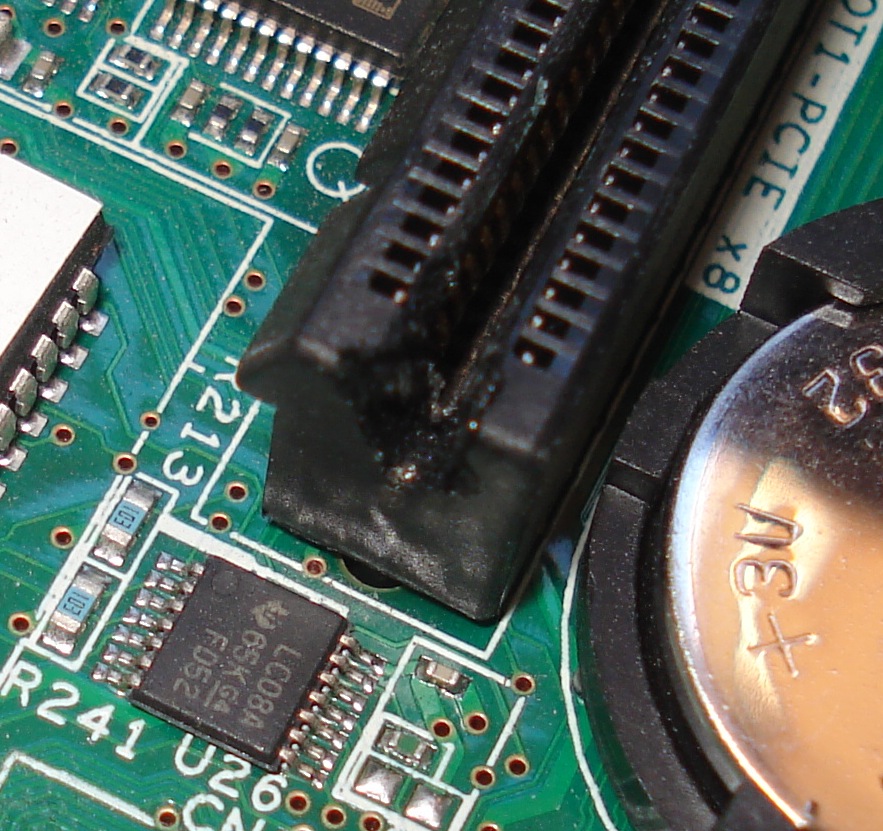
We're halfway there! Note melted plastic looks ugly.
At the halfway point, I decided that I needed to stop and inspect the damage. It wasn’t too bad – the tip of the soldering iron certainly didn’t help (being tapered), but I think I managed. Just. It looks ugly as hell, but so long as I didn’t block any connections to the connectors, I should be alright. I ploughed on.
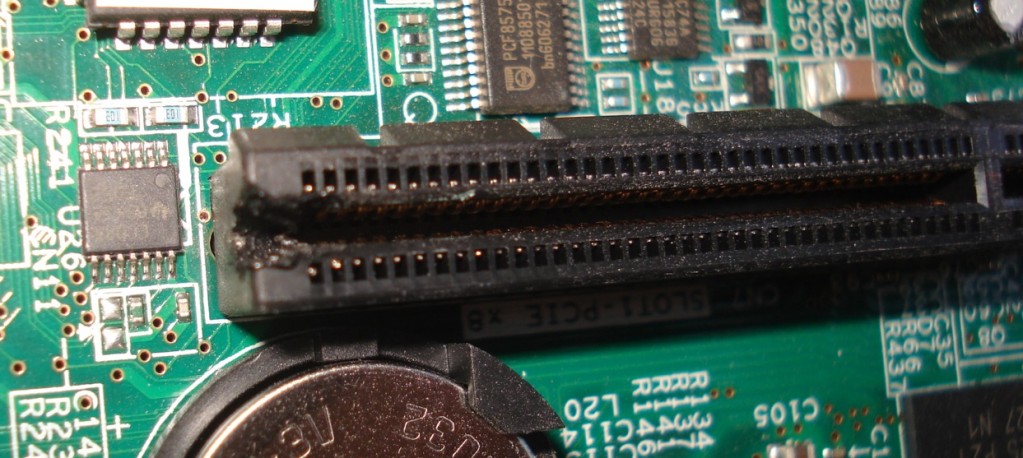
The second picture of the half-way point.
All seemed to be going well. Here, you can see the finished version:
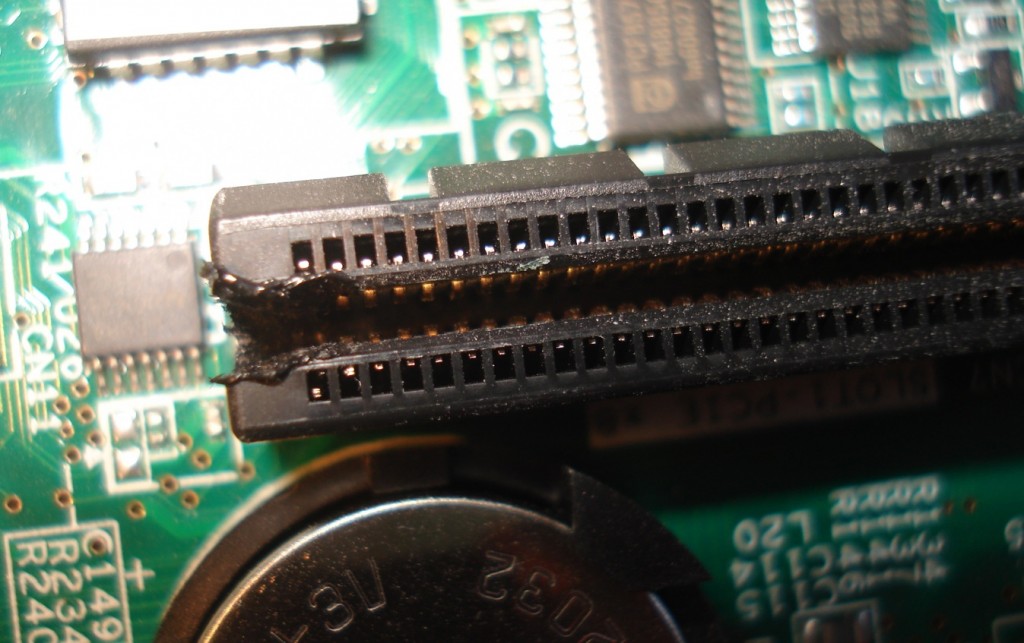
Finished. Note that last pin on bottom row is out of alignment...
If you look closely, you can see that the last pin on the bottom row is out of alignment with all the rest of the pins on that row. It kinda freaked me out a bit at first (in a huge “oh crap, what have I done” kind of way), but it seems that the PCI standard was designed by intelligent humans – the pins are designed to move back when you’ve got a card inserted. And even if they didn’t make contact anyway, this handy PCIe 8x pin out diagram and table shows that those last two pins on each row are just ground pins anyway – so it wouldn’t matter too much if they didn’t make their connections. Then again, I’m no electrical engineer, so I wouldn’t know for sure. I’d definitely know if any more than those two pins were blocked off, because I’d be getting errors all over the shop – artifacts galore!
I also worried about the matching pin on the other side – it’s a little hard to tell, but it looks like it’s blocked off. Whether it is or not, I’ll never know, because it’s too dammed hard to see down there anyway…
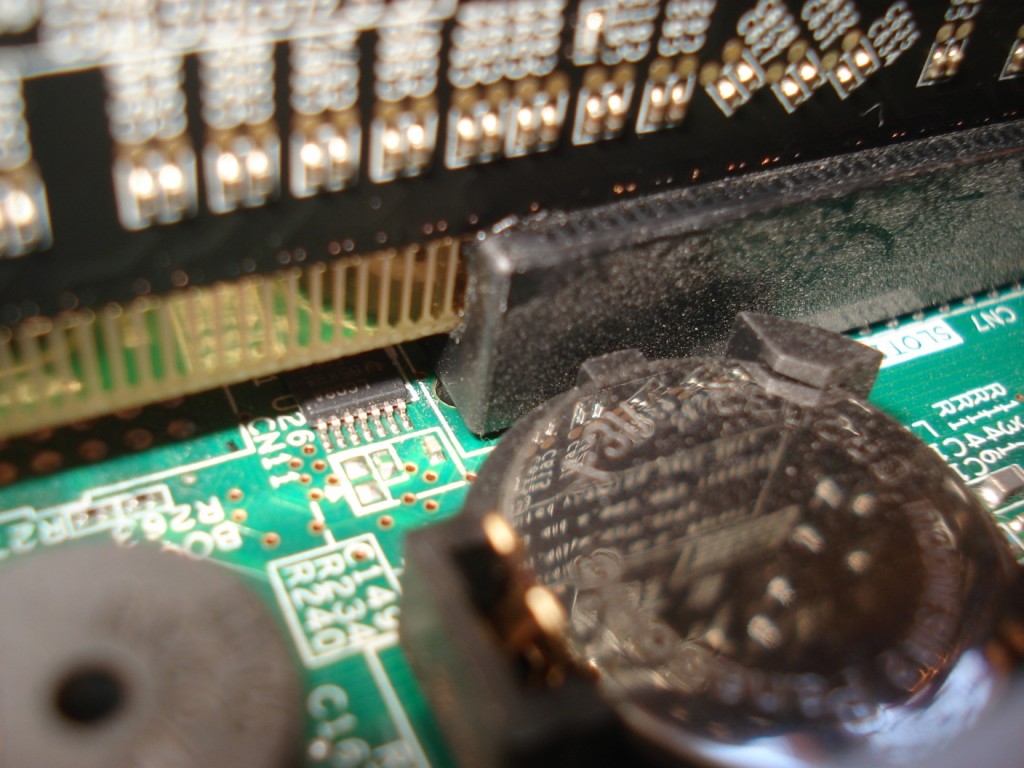
I can haz success? Apologies in advance for the blurry image.
Well – you know what they say. If the shoe fits…
Sure, it looks dodgy as hell (and it is, trust me), and it’s not particularly aesthetically pleasing either – but hey, it works, and that’s all that counts. It turns out that a 16x PCIe card is backwards compatible to a 8x slot – it’ll just use half the available channels on the card, which isn’t an issue as I’ve outlined above.
The first time I turned it on I was really, really nervous. As soon as I saw the BIOS POST, though, I knew I was in the clear – it works! Huge rushes of elation, joy, etc. No tears though. It is, after all, only a computer 😉
So, performance wise it’s really decent. It plays L4D with a stable frame rate, and runs the Windows 7 beta without any issues whatsoever. Overall – a good purchase, no? Modding the PCIe slot was probably the scariest thing I’ve ever done – but I feel good now that I’ve done it. 😀
Success. A HUGE thanks to Garry Renshall, who gave me photos of what he did to mod his server case with an 8x slot, weedman for the soldering iron lend (it might never look the same again), turkeybrain for the soldering-iron solder, and qzyphus for remembering to invoice the damn thing. :p
Comments below.