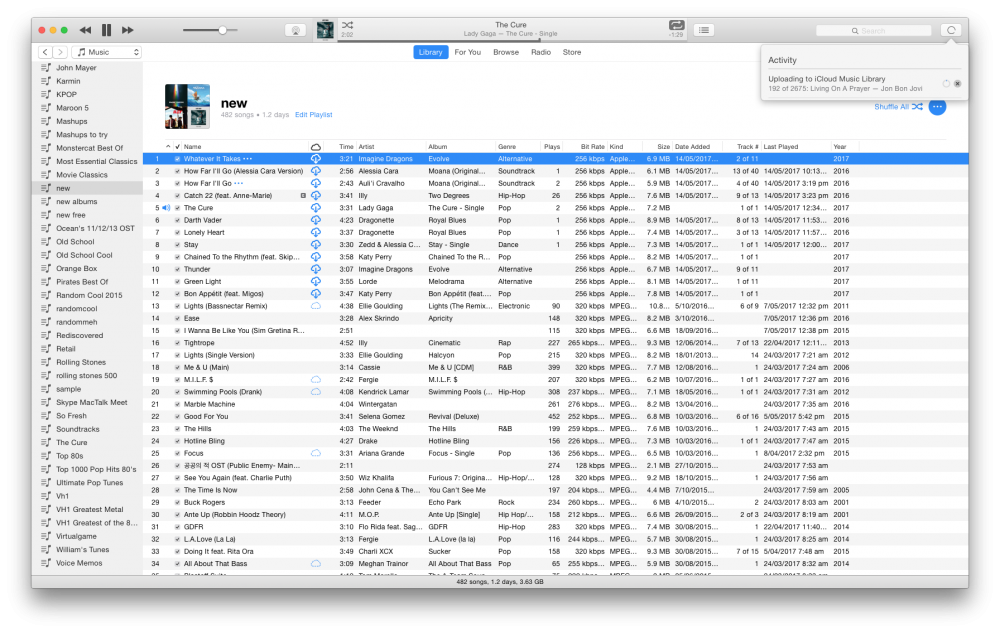We’ll get back to the agony and ecstasy of personal transport in a bit, but I wanted to do a quick write up about subscriptions (and Apple Music).
I have something of an aversion to subscriptions.
It’s a bit of a dilemma for me, because while I get that you need to pay for things, the idea that I have to continue paying to get access to a piece of software or, to a lesser degree, some service, is kind of scary. I realise software development isn’t free, and subscriptions make for attractive revenue streams for developers who constantly work on new features, but not enough to release proper upgrade versions, but traditionally, paying an upfront cost for something and then owning it until the day you die is still somehow more palatable.
Maybe it’s just because we’ve paid upfront for software for so long that makes this idea that you need to keep paying or lose access to the stuff that you’ve worked on seem so foreign. Office 365 isn’t so bad in that you can still open and view documents created with the office suite, but even when the price of the subscription makes the cost the same over time, it’s still a hard pill to swallow.
At the time, the Photography Plan for Adobe Lightroom and Photoshop made a lot of sense. I recently purchased Lightroom 5 about a year after Lightroom 4, and at that stage I was paying about $100/year for Lightroom, so I’d essentially be paying $20/year extra for Photoshop which seemed like a great deal. Unfortunately, a few things have made this less attractive over time.
For one, Adobe hasn’t released a new version of Lightroom since 2015, so I’ve ended up paying more than those who picked up the standalone version. I also haven’t used Photoshop as much as I thought I would have, making that “added value” null and void, and to top it all off, Adobe has slowly increased prices. New subscriptions to the Adobe Photography Plan are currently $14.29/month, which starts to eat into that extra value of Photoshop, especially if you’re only using it a few times a year.
So that’s software, what about services? Things get a little more complicated when we’re talking about services. I don’t watch enough mainstream TV to subscribe to streaming services like Netflix or any of the other Australian offerings, and even though there are some great streaming services for anime, I’ve never really been able to reconcile paying a monthly fee for their entire library when I only want to watch one or two shows.
I think one of the main problems I have with subscriptions is that most of the time, I’d rather pay for an entire year upfront, instead of a month at a time. It’s weird, but I think I have an easier time justifying $120/year than I do $10 a month, especially if I’m getting some kind of discount that makes the annual option even more appealing.
How does all of this apply to Apple Music? To answer that question, we kind of need to talk about Spotify first…