The best worst keyboard
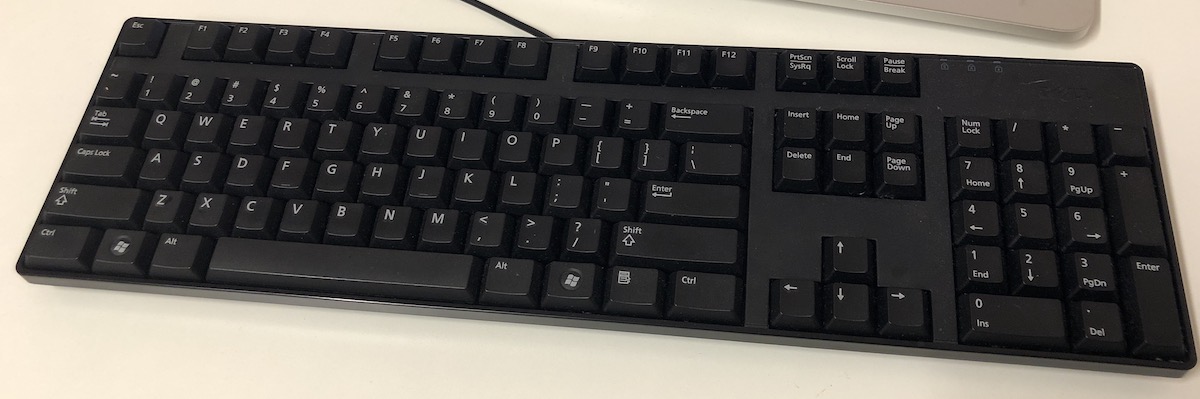
The Dell 0T347F QuietKey Keyboard — The Best Worst Keyboard
It’s a fine morning in 2010. I’m sitting in one of the tutorial rooms at uni, in a computer lab setup with rows of computers for students to use. The desk is terribly setup; the screen sits on top of the computer, which takes up so much depth on the desk that there’s basically only room for the keyboard in front of the computer and absolutely nothing else. Even the keyboard is almost hanging off the front edge of the desk. Ergonomics weren’t a thing in those days, it seems, but this was par for the course in this kind of ancient history.
Strangely, the keyboard grabs my attention. It’s a standard Dell keyboard, the kind that comes free with your new Dell computer and if you don’t know any better, the one that you start using with your new Dell computer. It feels surprisingly good to type on. It’s not mechanical, but the half-height keys are responsive in a way that I wouldn’t expect from an OEM keyboard – certainly not any OEM keyboard I’ve used up until that point, not even the white plastic Apple keyboards I used back in high school. The keys don’t have the same solid action or tactile bump that mechanical ones do, but they still feel great to type on, with a bouncy springiness that puts the typing experience leaps and bounds ahead of the lethargic key feel of any other rubber-domed keyboard of its time.
I like the keyboard so much that I end up buying one for the princely sum of $22, or about $30 in today’s money. It’s the cheap and cheerful nature of it that appeals to my frugal sensibilities, back in the days where I was a poor uni student that didn’t have a hundred dollars to spend on a mechanical keyboard, much less two hundred. I don’t end up using it as my daily driver keyboard — that privilege is reserved for the aluminium Apple keyboards of the time, but it’s far better than the rubberised, spill-proof, roll-up keyboard I’m using for my gaming PC at the time, as evidenced by this blurry photo.

I’ve had a bit of a storied keyboard history. On the one hand, I’ve been using a mechanical keyboard since about May 2012 or so, with the Das Keyboard being my very first mechanical keyboard. Before that, my setups often featured the standard Apple keyboard, with its instantly recognisable, if divisive, low profile, laptop-style chiclet keys. When I started my first corporate job and had my own desk, I specifically went and purchased a nice mechanical keyboard with macro buttons and RGB so I could have an excellent typing experience at work. That’s not really a thing these days, thanks to workplaces moving to mostly hotdesks in light of Covid and people appreciating the flexibility of working from home, but you can still do it if you’re willing to lug around a keyboard with you, or keep it in a locker or something at work. As much as I enjoy using nice mechanical keyboards, I’ve used plenty of less-than-stellar keyboards as well. There are photos of me with those rubberised, roll-up keyboards at LANs, where all I needed was something that made it possible to WASD around, no matter how mushy it felt, or how awful it was for any typing.
These days, my setup is generally two keyboards on my desk. The further back keyboard is currently a CODE Keyboard which is always connected to my Mac, while the keyboard directly in front of it is whatever keyboard I’m using with my gaming PC. For the last few years, that’s been a Corsair mechanical gaming keyboard with Cherry Red switches. This setup works pretty well. I don’t do that much typing on my Mac anymore, at least nothing like I used to do, but when I do need to type out the odd phrase, sentence, or even paragraph, the CODE Keyboard with its Cherry Green switches provides such a sublime typing experience that I find myself wishing I did. And when I’m in leisure mode and carrying games with Muerta in Dota 2, it’s nice to have a keyboard that I know I can rely on to give me the exact keys that I press, safe in the knowledge that if I accidentally hit a key, or fat-finger a skill in a teamfight, that’s on me.
Unless my keys flat-out doesn’t work, of course.
Because I eat my meals in front of my desk, sometimes I get some food-related debris in my gaming keyboard. While I try and avoid overly-crumbly foods on a matter on principle, it tends to beat the brunt of it due to its placement closer to the front edge of my desk. And obviously I’m using a plate or a bowl when eating actual meals, but sometimes, spills happen. The good news is, crumbs and other solids can be shaken and brushed out if they’ve fallen between the keys. But the number one killer of mechanical keyboards is liquid spills. I almost never have soft drink and only very rarely have a sugary drink, but somehow, I still manage to spill water into my mechanical keyboard maybe a couple of times a year. Not super often, but enough to start causing issues. I always clean it up straight away and stop using the keyboard and leave it out to dry, but for whatever reason, the Control key on the bottom left is always the first casualty.
When my left Control key dies due to liquid-related damage, it’s annoying to the point where I’ve had to re-bind whatever that key normally does to Caps Lock, which isn’t usually bound to anything, at least in the games that I mostly play. Control-Shift queuing items for the quickbuy in Dota 2? Caps Lock. Ducking in CS:GO, CS2, and more recently, GTFO? Caps Lock now. I was surprised as you when this worked as well as it does, with basically very little adaptation on my part. It probably helps that I’m awful in CS anyway, so ducking/not ducking generally isn’t a problem. And I’m generally only queuing up items a couple of times per game in Dota, so it’s honestly that not big of a deal to have to use the Control and Shift keys on the right hand side, even if that means taking my left hand off the left hand side of the keyboard for a second or two.
But I’m sick of my left Control key not working. I tried opening up the keyboard to see if there was anything obviously wrong, but after a copious amount of contact cleaner didn’t fix the issue, I was ready to send my keyboard off to keyboard heaven. Obviously, I could go out and buy a new keyboard. But as nice as mechanical keyboards are, they’re generally much more expensive than their rubber-domed counterparts. What if there was a way to get a new keyboard that meant I might not feel that bad about killing the left Control key in a year or two?
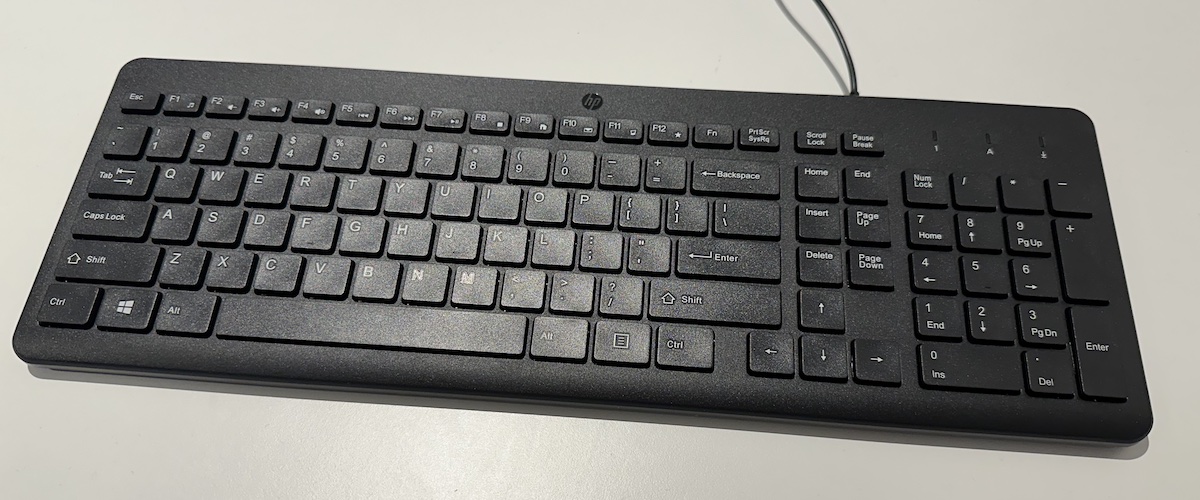
Enter OEM keyboards from the likes of HP, Dell, or Lenovo.
Thanks to the magical world of hot-desking, I’ve been using OEM keyboards at work for over a year now. When 80-90% of my typing is now done at work, either writing lengthy emails to colleagues, or furiously replying to several Teams chats, OEM keyboards are generally fine for this kind of thing. Not great, and not complete rubbish either, but fine. I’d prefer a mechanical keyboard, but aren’t quite committed enough to lug one around to and from work, nor can I be bothered to setup and pack away a mechanical keyboard into a locker every day, even though that’s exactly what I do with my laptop, mouse, and headset currently. So for my purposes, the Dell OEM keyboard I’ve been mostly using at work is fine, although the wired version is slightly better than the wireless one due to having double Windows keys and lacking a Function key between the Windows and Alt keys on the left.
But the latest Dell standard keyboard can’t hold a candle to the Dell QuietKey keyboard I picked up in 2010. The keys feel different, somehow. Not particularly mushier, but not quite the same as what I remember, either. The Dell standard keyboard now comes with extraneous media keys that I neither want or need on my purely gaming-focused PC, so it was time to try something new. Being a fan of thinner-profile keys in the past, the standard HP keyboard looked good enough, and it was hard to go wrong for $22. And as it turns out, the standard HP keyboard isn’t bad! Typing feels slightly worse than the standard Dell keyboards, but I’m not doing much typing on this thing anyway. Plus, I’m a fan of its lower-profile keys (which are still about double the height of the Apple laptop-style chiclet keys), and it has a more compact form factor than the standrd layout thanks to minimising the section that normally has the arrow keys and that set of six keys that I basically never use.
While the standard HP keyboard of 2023 (or whenever it was released) doesn’t take home the crown for the best worst keyboard, it’s a perfectly fine, acceptable alternative until I can bring myself to spend some hard-earned on a new mechanical keyboard. Maybe when I buy a new PC? We’ll see.
Until then, the best worst keyboard, in my opinion, is still the Dell QuietKey from 2010. Dell part number 0T347F, if you’re looking to buy one yourself.