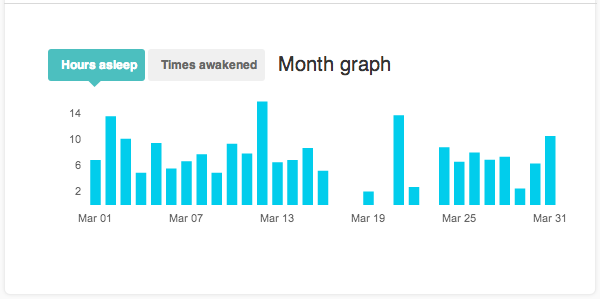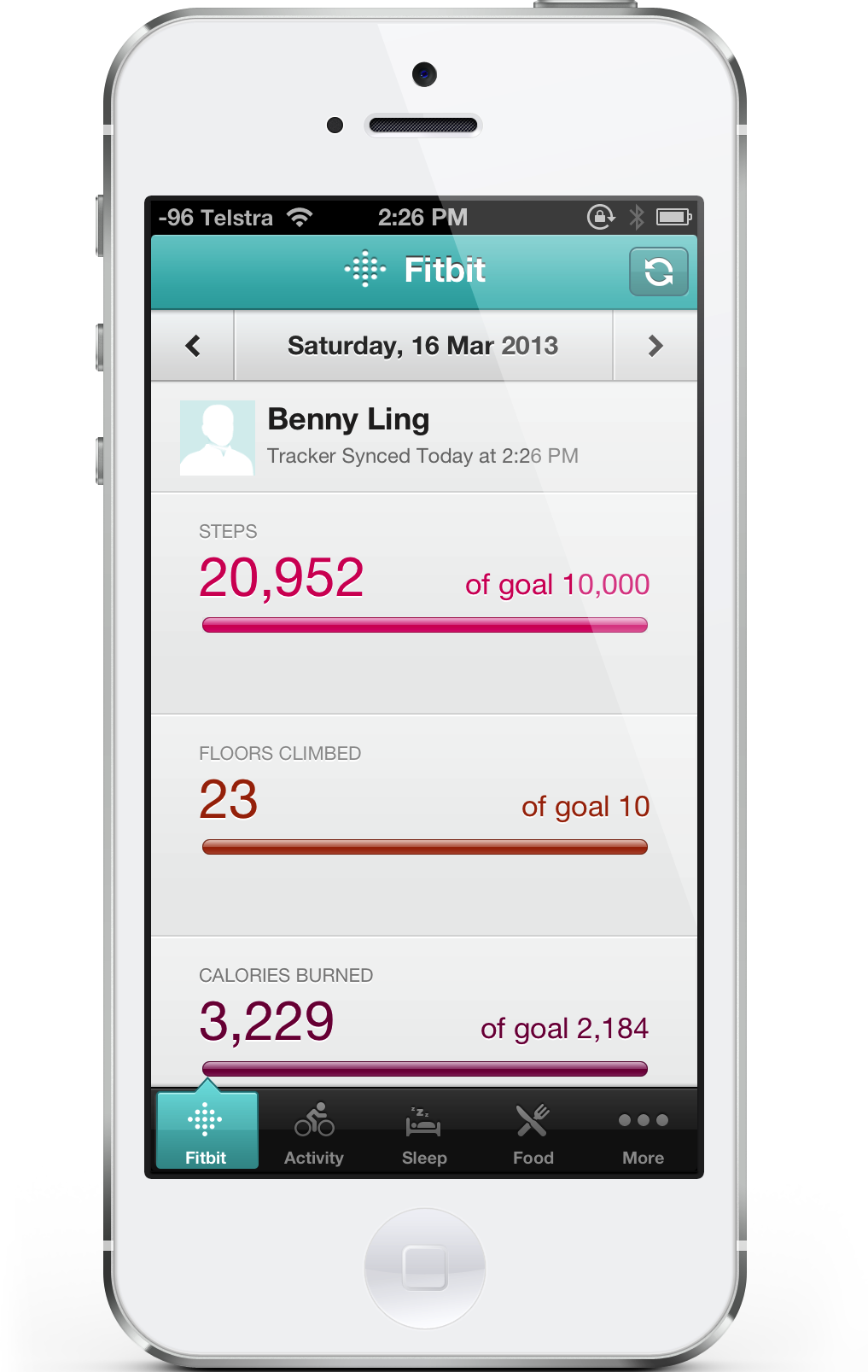The Fitbit One
I’ve owned a Fitbit One since the 10th of January, and two weeks ago was the first time I did over 10,000 steps in a single day.
On the surface of it, the Fitbit is a pretty cool little gadget. Some may see it as an expensive pedometer, but it’s a little more than that.
I’ve owned a number of various pedometers over the years. I remember this one that, I kid you not, came out of a cereal packet; some promotion about eating healthier and doing more exercise, or something — it was quite a few years ago. Man, I remember a time in primary school when I used to wear a Pocket Pikachu to school every day for months on end – an truly fascinating tale for another time, I assure you – and more recently, the time when Pokemon Soul Silver came with the Pokéwalker. Those pedometers were great if all you wanted to do was track your steps, feed Pikachu, or transfer gifts to and from your GameBoy Color, but that was about all they were good for.
Which brings us to the Fitbit One. The One is perhaps the first pedometer I’ve owned that’s actually designed for the 21st century. For one, it’s designed to connect with other devices; it uses Bluetooth to connect to your iOS device or Android device (well, some of them), where the Fitbit app can then sync and show you all kinds of stats (more on this later). All Fitbit devices are also backed by a great website, and there’s even a social aspect to the Fitbit ecosystem that lets you see how you’re doing against your friends.
After um-ing and ah-ing over the purchase for a number of weeks, I decided to splurge on an expensive pedometer. I originally bought a Fitbit One mainly out of curiosity, being the gadget nut that I am, but little did I know what I was getting into.
It tracks steps, but it does so much more than that. Through a series of screens on the One, you can see how many steps you’ve taken since midnight, how many flights of stairs you’ve climbed, the (estimated) distance you’ve travelled, the number of calories you’ve burned, a visual representation of your exercise for the day, what the current time is, and when your next alarm is set for. Pressing the single button on the front of the One cycles through these different screens.
But if you hold the button, it starts a timer which lets you track how much sleep you’re getting. Instead of wearing the One in the belt clip, you put it into the wristband and wear it with you when you sleep. Doing so lets you see how much sleep you’re getting every night, but it does require a bit of vigilance on your part by wearing it every night. Of course, it also tracks the quality of your sleep by seeing how much you move during the night. And in the morning, the One will wake you up with a “silent alarm”, all of which can be configured via the iOS app. They can repeat, you can set up more than one, and all in all, it’s a very well thought-out feature. As a thing that just vibrates on your wrist, the One is pretty effective in doing its job of getting you up in the morning.
All of this is backed up by the fantastic website and iOS app, both of which let you see all the information you sync via the iOS/Mac/Windows apps.
At the most basic level, the Fitbit One (and its accompanying ecosystem) are a powerful information toolbox, a dream if you’re a sucker for lovely stats and graphs.
But it’s a little more than that, too.
I’m mostly using the One to see how active (or not) I am, but the main idea behind the One is that you use it in your quest to become a fitter, more active person. By being aware of how many steps you’re taking every day, hopefully that makes you more motivated to be more active, both during the day and on future days. Most of it’s a personal challenge thing: can you beat yesterday’s step count? Can you beat it sooner than you did yesterday? And if you have friends also using Fitbits: can you beat your friends’ step counts?
Which is probably why there’s a whole heap of features I haven’t touched on yet that are centered around weight loss. In the iOS apps, you can track your weight as well as food and water intake — and, not to mention, Fitbit even make a Wi-Fi enabled set of scales that also integrate into the ecosystem. Should you wish to lose weight, Fitbit provide all the tools you need to get that job done — the rest is on you.
In any case, the reason I bought a Fitbit One in the first place was mostly curiosity. To see how many steps per day I was doing — bearing in mind the fact I don’t drive and leave the house far less than I’d like to admit. Going to the gym is a laughable concept for me, so while I wasn’t exactly surprised by how many steps I took on inactive days, I was (and continue to be) surprised at how hard it is to hit 10,000 steps in days on those days when I am out and about. Which got me thinking: maybe 10,000 steps per day is a lofty goal, lofty enough that the Fitbit people made it the default step goal in the first place.
Don’t get me wrong, I’ve gotten pretty close many times — “work” days generally net me 6000-8000 steps, but the first time I reached 10,000 steps was two weeks ago, at the 2013 Hobart Relay for Life. A work day combined with an entire afternoon, evening, and night of walking around a track netted me in excess of 20,000 steps. Pretty impressive, no?
An informal poll of people on Twitter says some manage to hit 10,000 steps anywhere from once or twice to four or five times a week. Anything between 9000 and 12000 steps every day means you’re pretty much a walkaholic, and if you’re a Jawbone Up owner, 7500 steps a day for the past week means you’re in the top 40% of users (thanks, @sdarlington!).
Which pretty much settles it: 10,000 steps is definitely a good goal to reach. And if you want to be more active, lose weight, or just wake up with a silent alarm, then Fitbit provide all the tools a stats nerd needs to get the job done.
I only use my Fitbit One as a step counter and sleep tracker. But if I ever wanted to do any of the calorie-counting, weight-tracking, and friend-competing things, then it’s nice knowing they’re but a few taps or clicks away.
Plus, wearing a pedometer is cool.
As an aside, you would not believe how hard it is to make a GIF out of the screens on the One that didn’t show my thumbs in the shot. An ideal GIF would have shown just the screens changing without the One moving or the exposure changing from shot to shot, but that would have required more slightly more time and effort than I was willing to put in. I already had to use both hands (to press the button and make sure the One moved as little as possible) and one foot (to take a photo using my wirelessly-triggered, tripod-mounted DSLR) to put together the above GIF as it was, and as ugly as that watermark is, I decided it was better to include it rather than not.